camera_web 0.2.0  camera_web: ^0.2.0 copied to clipboard
camera_web: ^0.2.0 copied to clipboard
A Flutter plugin for getting information about and controlling the camera on Web.
Camera Web Plugin #
The web implementation of camera.
Note: This plugin is under development. See missing implementation.
Usage #
Depend on the package #
This package is not an endorsed implementation of the google_maps_flutter plugin yet, so you'll need to add it explicitly.
Example #
Find the example in the camera package.
Limitations on the web platform #
Camera devices #
The camera devices are accessed with Stream Web API with the following browser support:
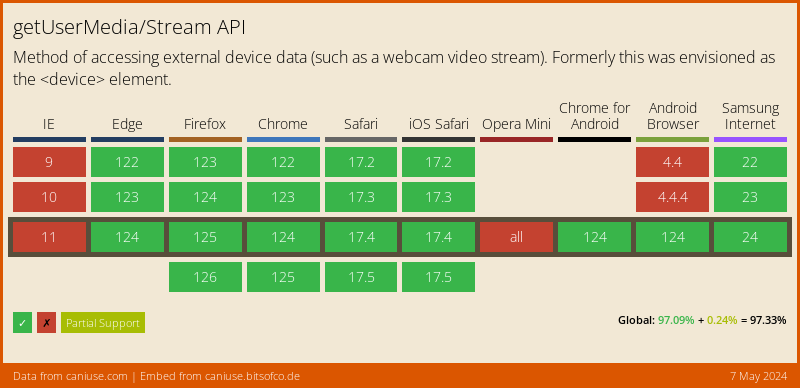
Accessing camera devices requires a secure browsing context.
Broadly speaking, this means that you need to serve your web application over HTTPS
(or localhost for local development). For insecure contexts
CameraPlatform.availableCameras might throw a CameraException with the
permissionDenied error code.
Device orientation #
The device orientation implementation is backed by Screen Orientation Web API
with the following browser support:
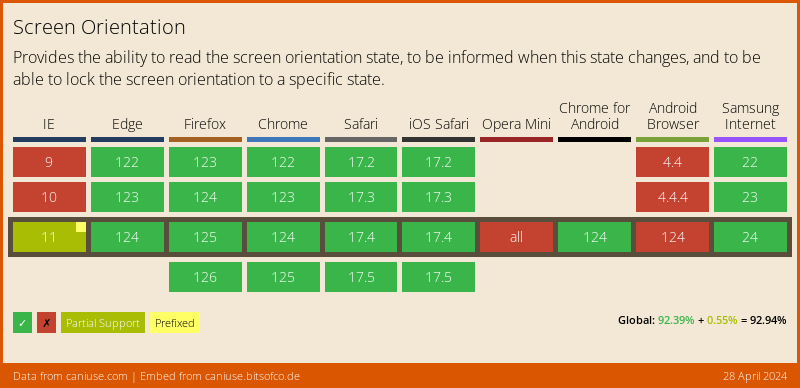
For the browsers that do not support the device orientation:
CameraPlatform.onDeviceOrientationChangedreturns an empty stream.CameraPlatform.lockCaptureOrientationandCameraPlatform.unlockCaptureOrientationthrow aPlatformExceptionwith theorientationNotSupportederror code.
Flash mode and zoom level #
The flash mode and zoom level implementation is backed by Image Capture Web API with the following browser support:
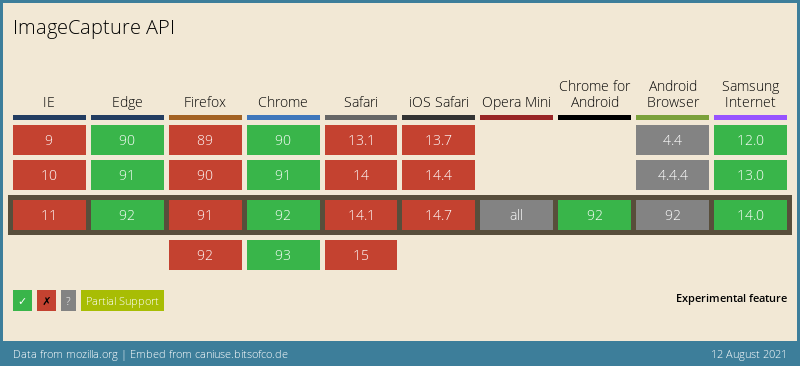
For the browsers that do not support the flash mode:
CameraPlatform.setFlashModethrows aPlatformExceptionwith thetorchModeNotSupportederror code.
For the browsers that do not support the zoom level:
CameraPlatform.getMaxZoomLevel,CameraPlatform.getMinZoomLevelandCameraPlatform.setZoomLevelthrow aPlatformExceptionwith thezoomLevelNotSupportederror code.
Taking a picture #
The image capturing implementation is backed by URL.createObjectUrl Web API
with the following browser support:
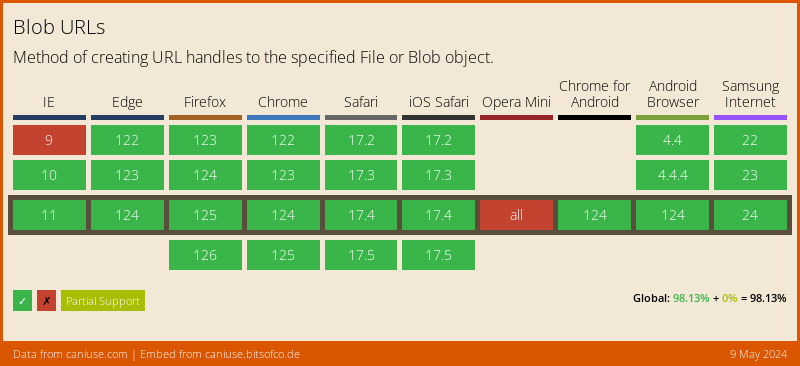
The web platform does not support dart:io. Attempts to display a captured image
using Image.file will throw an error. The capture image contains a network-accessible
URL pointing to a location within the browser (blob) and can be displayed using
Image.network or Image.memory after loading the image bytes to memory.
See the example below:
if (kIsWeb) {
Image.network(capturedImage.path);
} else {
Image.file(File(capturedImage.path));
}
Missing implementation #
The web implementation of camera is missing the following features:
- Video recording (in progress)
- Exposure mode, point and offset
- Focus mode and point
- Sensor orientation
- Image format group
- Streaming of frames